How to Build an OpenStack Lab using Kolla-Ansible
Scroll DownIntroduction
Today, we will be walking you through the steps required to build an OpenStack Lab using Kolla-Ansible, based on the queens release.
So what is Kolla-Ansible? In short, Kolla-Ansible is a highly customizable OpenStack project that is used to deploy OpenStack services and infrastructure components in Docker containers.
Once installed this lab will provide us with a platform that will allow us to dive into the various network features of OpenStack.
Let's begin ...
Environment
The following environment will be based upon 3 virtual machines (each machine consisting of 2 NICs):
- 1 x Controller (also used as the deployment node)
- 2 x Compute
With regards to the resources and IPs, please see below:
| Hostname | External IP | vCPU | RAM | HDD |
|---|---|---|---|---|
| Controller01 | 172.29.236.171/24 | 2 | 8Gb | 40Gb |
| Compute01 | 172.29.236.172/24 | 2 | 8Gb | 40Gb |
| Compute02 | 172.29.236.173/24 | 2 | 8Gb | 40Gb |
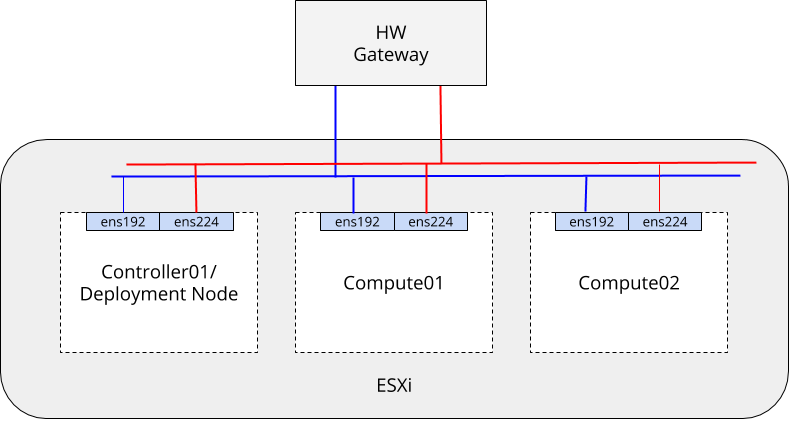
Figure 1: Topology
Note: As part of our installation we will also install Kibana, which will be used to query the Openstack logs across each of the nodes and services from a central location.
Install CentOS7
On each server install CentOS7.
Once installed run the following command on each server,
yum update -y ; yum install openssh-server
On the deployment node update the /etc/hosts file with entries for Compute01 and Compute02.
SSH Keys
First, we setup SSH keys so that the deployment node can connect to the other servers, without the need for passwords, which is required for Ansible.
ssh-keygen
for i in 172.29.236.172 172.29.236.173 ;
do
ssh-copy-id -i ~/.ssh/id_rsa.pub root@$i ;
done
Install Dependencies
Next, we install the dependencies upon the deployment node. Like so,
yum install epel-release python-pip python-devel libffi-devel gcc openssl-devel libselinux-python ansible wget -y
pip install -U pip
pip install -U ansible
Configure Kolla Ansible
At this point we can now start configuring Kolla, ready for the install/deployment. This is done by downloading 2 preconfigured Ansible config files, which are then copied into Ansible, ready for the deployment.
wget https://raw.githubusercontent.com/rickd3/OpenStack/master/Kolla/multinode.yml
wget https://raw.githubusercontent.com/rickd3/OpenStack/master/Kolla/globals.yml
Note: the globals.yml is configured based on the following interface names.
network_interface: "ens192"
neutron_external_interface: "ens224"
Update the file based on the interface names you have. No IP should be configured against the Neutron_external_interface. Whereas the network_interface interface is configured based on the IP's previously provided earlier.
We can now configure Kolla based on the below,
pip install kolla-ansible
cp -r /usr/share/kolla-ansible/etc_examples/kolla /etc/
cp /usr/share/kolla-ansible/ansible/inventory/* .
cp multinode.yml /usr/share/kolla-ansible/ansible/inventory/
cp globals.yml /etc/kolla/
kolla-genpwd
Note: The passwords generated via kolla-genpwd are stored within /etc/kolla/passwords.yml
Deploy OpenStack
Next, OpenStack can be deployed. Anisble will flag any errors that it finds.
Note: Ensure that any errors are reported by Anisble (shown in red) are resolved before running the next command.
cd /usr/share/kolla-ansible/ansible/inventory/
kolla-ansible -i ./multinode bootstrap-servers
kolla-ansible -i ./multinode prechecks
kolla-ansible -i ./multinode deploy
Once installed you will be able to see the various services installed via running a docker ps. Like so,
[root@centos7-001-undercloud inventory]# docker ps
CONTAINER ID IMAGE COMMAND CREATED STATUS PORTS NAMES
311aedbaaaed kolla/centos-source-horizon:queens "kolla_start" 4 days ago Up 7 minutes horizon
f740935645e5 kolla/centos-source-heat-engine:queens "kolla_start" 4 days ago Up 5 minutes heat_engine
7b10477c2ce4 kolla/centos-source-heat-api-cfn:queens "kolla_start" 4 days ago Up 4 minutes heat_api_cfn
ec33885300ab kolla/centos-source-heat-api:queens "kolla_start" 4 days ago Up 7 minutes heat_api
438fa37dbd06 kolla/centos-source-neutron-metadata-agent:queens "kolla_start" 4 days ago Up 7 minutes neutron_metadata_agent
3d34ebc3d793 kolla/centos-source-neutron-l3-agent:queens "kolla_start" 4 days ago Up 4 minutes neutron_l3_agent
6a17c527d0f7 kolla/centos-source-neutron-dhcp-agent:queens "kolla_start" 4 days ago Up 4 minutes neutron_dhcp_agent
42727d49529c kolla/centos-source-neutron-openvswitch-agent:queens "kolla_start" 4 days ago Up 5 minutes neutron_openvswitch_agent
3309206d538c kolla/centos-source-neutron-server:queens "kolla_start" 4 days ago Up 4 minutes neutron_server
2ab87a83f879 kolla/centos-source-openvswitch-vswitchd:queens "kolla_start" 4 days ago Up 5 minutes openvswitch_vswitchd
e2d2d6a70bdc kolla/centos-source-openvswitch-db-server:queens "kolla_start" 4 days ago Up 7 minutes openvswitch_db
acee56d131a3 kolla/centos-source-nova-novncproxy:queens "kolla_start" 4 days ago Up 8 minutes nova_novncproxy
be3c91951ce2 kolla/centos-source-nova-consoleauth:queens "kolla_start" 4 days ago Up 4 minutes nova_consoleauth
601c0f25c84b kolla/centos-source-nova-conductor:queens "kolla_start" 4 days ago Up 5 minutes nova_conductor
09179d513c3c kolla/centos-source-nova-scheduler:queens "kolla_start" 4 days ago Up 8 minutes nova_scheduler
91c7817e2fc5 kolla/centos-source-nova-api:queens "kolla_start" 4 days ago Up 7 minutes nova_api
cb5217402dc7 kolla/centos-source-nova-placement-api:queens "kolla_start" 4 days ago Up 6 minutes placement_api
367bd2f6507f kolla/centos-source-glance-registry:queens "kolla_start" 4 days ago Up 6 minutes glance_registry
3582df09a162 kolla/centos-source-glance-api:queens "kolla_start" 4 days ago Up 7 minutes glance_api
e32f174ee9e1 kolla/centos-source-keystone:queens "kolla_start" 4 days ago Up 6 minutes keystone
45cf8eb89be0 kolla/centos-source-rabbitmq:queens "kolla_start" 4 days ago Up 7 minutes rabbitmq
7c8e0908b7bb kolla/centos-source-mariadb:queens "kolla_start" 4 days ago Up 5 minutes mariadb
2f92a6444486 kolla/centos-source-memcached:queens "kolla_start" 4 days ago Up 7 minutes memcached
6b88c58a3fb6 kolla/centos-source-keepalived:queens "kolla_start" 4 days ago Up 4 minutes keepalived
3357133396e6 kolla/centos-source-haproxy:queens "kolla_start" 4 days ago Up 8 minutes haproxy
898a14ac878c kolla/centos-source-cron:queens "kolla_start" 4 days ago Up 4 minutes cron
c7b3982d398a kolla/centos-source-kolla-toolbox:queens "kolla_start" 4 days ago Up 4 minutes kolla_toolbox
9bb0b4bbdefc kolla/centos-source-fluentd:queens "kolla_start" 4 days ago Up 5 minutes fluentd
Post Deploy
Once OpenStack is deployed. The following commands can be run to generate an rc file, and also install the OpenStack clients.
kolla-ansible post-deploy
. /etc/kolla/admin-openrc.sh
pip install python-openstackclient python-glanceclient python-neutronclient
With these commands, as a test we can now run the OpenStack CLI and confirm our hypervisors,
source /etc/kolla/admin-openrc.sh
openstack hypervisor list
+----+---------------------+-----------------+----------------+-------+
| ID | Hypervisor Hostname | Hypervisor Type | Host IP | State |
+----+---------------------+-----------------+----------------+-------+
| 1 | centos7-002 | QEMU | 172.29.236.172 | up |
| 2 | centos7-003 | QEMU | 172.29.236.173 | up |
+----+---------------------+-----------------+----------------+-------+
Further more the following services can be reached at:
| Service | EndPoint |
|---|---|
| Horizon | http://172.29.236.171 |
| Kabina | http://172.29.236.171:5601 |
Additional
If you need to reconfigure Kolla, and/or update the configuration outside of what we have performed within this article, please refer to the following link for further information: https://ask.openstack.org/en/question/113699/kolla-ansible-how-to-managemodify-configuration-files/

