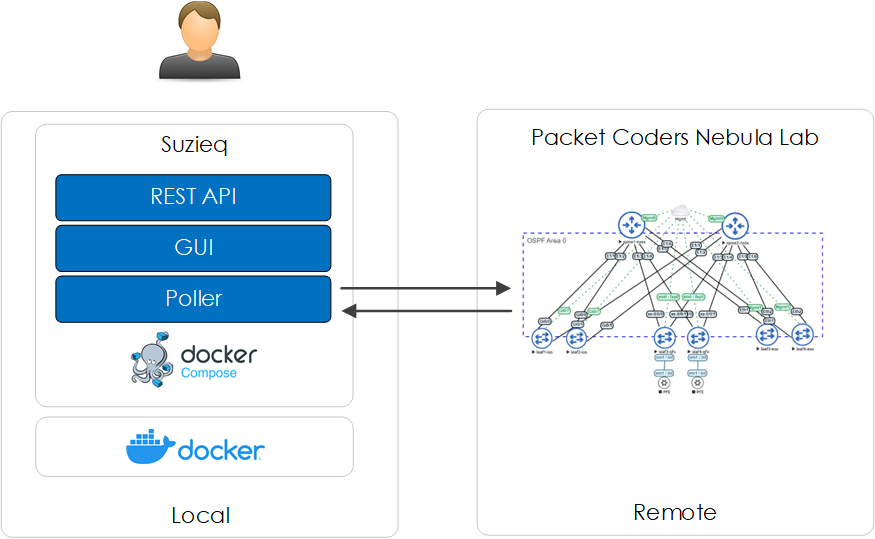This lesson is part of the Network Observability with Suzieq course.
In this lesson, you will learn:
- The basics of Docker and Docker Compose.
- How to install Suzieq using Docker Compose.
- How to restart the Suzieq platform.
Within the video please ignore the step to authenticate to the VPN gateway. This step is no longer required now that ZeroTier is being used. Instead please ensure you have connected to the ZeroTier network/VPN. The steps can be found here.
Overview
We will now look at how to install Suzieq. The local Suzieq installation that we will now deploy will also provide the environment for getting hands on within this course.
First we will download the Packet Coders code repository. This repo contains all of the examples, scripts and code from this course. It also contains the required files to install Suzieq.
Once we have the repository downloaded we will use Docker Compose to bring up our local Suzieq platform/containers. We will then poll the devices from within the Packet Coders Nebula lab.
A visualization of this is shown below: