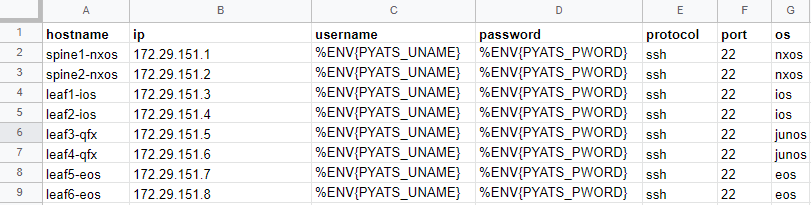This lesson is part of the Network Testing with Cisco pyATS Course.
In this lesson, we will cover:
- The role of the pyATS testbed.
- How to build a pyATS from an Excel spreadsheet.
- How to validate a pyATS testbed.
The scripts and code for this lesson can be found within the pyATS repo under the directory: 002_testbeds/.
Introduction to Testbeds
Testbeds (typically YAML based) allow us to provide the details of the environment and devices we wish to test. For example, the connectivity details such as IP/ or hostname, the connectivity method, the OS type, and the login credentials.
PyATS provides various options for automatically creating testbed files from different sources, such as Netbox, Ansible and Excel.
Note: For the scope of this lesson, we will use Excel.
Generate from Excel
First of all, we will use a pre-built Excel spreadsheet (shown below) to generate our testbed file.