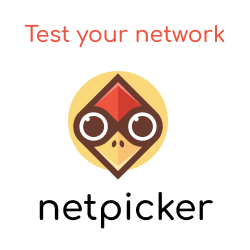Previously we installed the vSphere infra, and the NSX Manager. Now we will install the NSX control plane.
Let's continue...
NSX Control Plane
We will now deploy the NSX Control Cluster. The control cluster will be 3 x VMs deployed by the NSX manager onto the Edge cluster.
IP Pool
First, we will create an IP Pool within the Groups and Tags section of Network and Security.
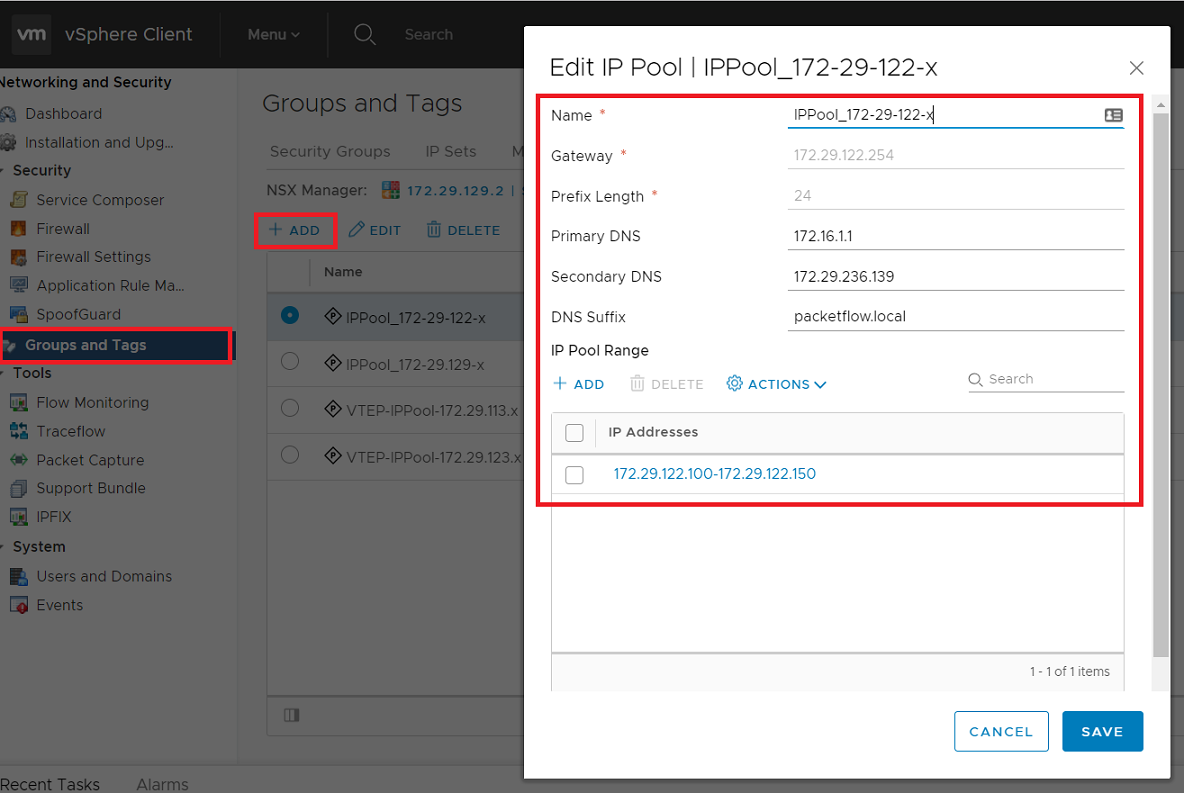
Figure 1 : IP pool creation
Deploy
Within Network and Security / Installation and Upgrade goto NSX Controller Nodes and Add 3 NSX Controllers using the IP Pool previously created.
Verify
Once the Controller Cluster is installed, verify via logging into one of the controller node IPs, and run the following command.
nsx-controller # show control-cluster status
Type Status Since
--------------------------------------------------------------------------------
Join status: Join complete 10/11 21:30:16
Majority status: Connected to cluster majority 10/11 21:29:58
Restart status: This controller can be safely restarted 10/11 21:17:07
Cluster ID: 881c95c3-f3fe-4d86-82db-73b17bd52d09
Node UUID: 881c95c3-f3fe-4d86-82db-73b17bd52d09
Role Configured status Active status
--------------------------------------------------------------------------------
api_provider enabled activated
persistence_server enabled activated
switch_manager enabled activated
logical_manager enabled activated
directory_server enabled activated
In addition, you should also see the following statuses via vCenter.
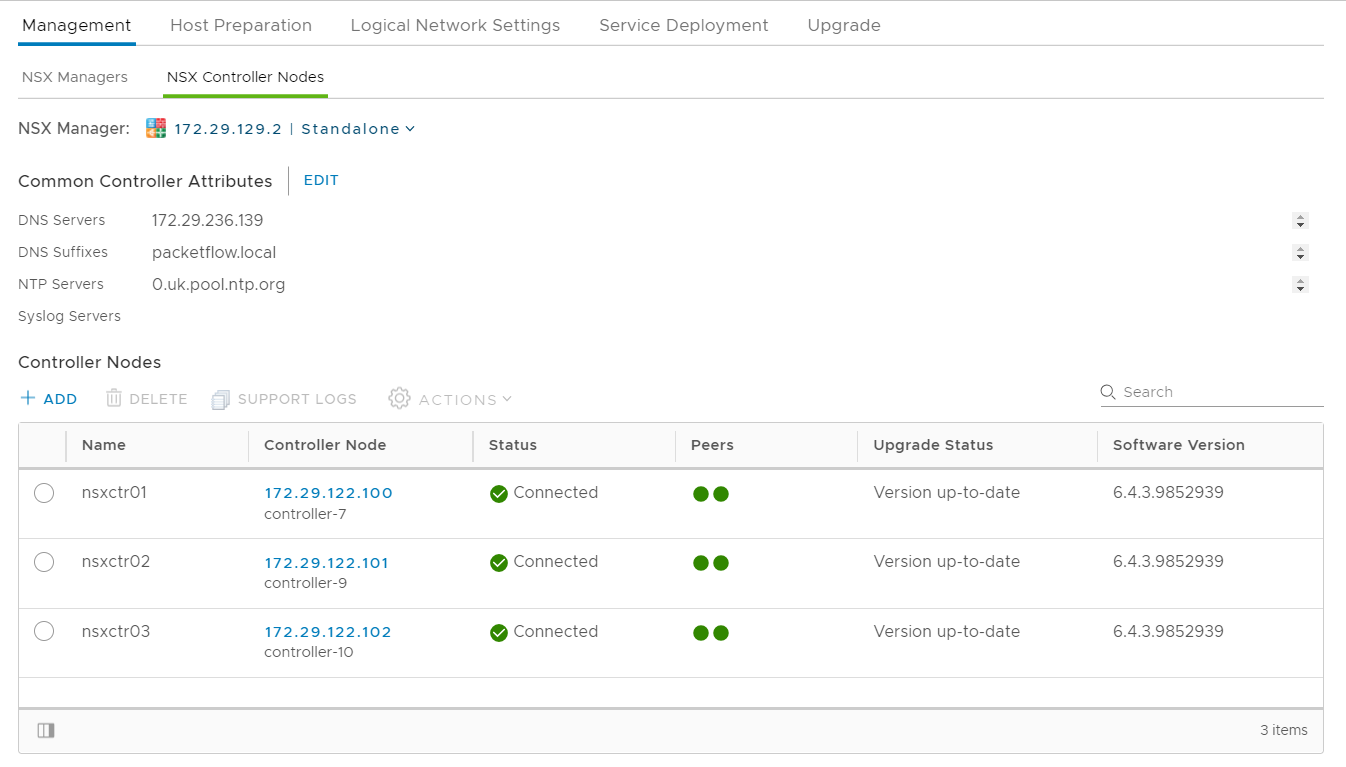
Figure 2 : NSX controller deployment verfication.
What's Next?
Next, in this series, we will deploy the data plane, aka VXLAN VTEPs across the ESXi hosts.