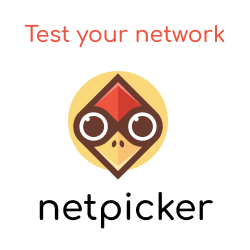Introduction
Within this 3 part series on how to build a virtual Nuage SDN lab, we previously looked at the topology, the OpenStack installation and VSD deployment.
Next, we will now look at the steps involved in installing the VSC (Virtualized Services Controller).
Once installed our controller will talk XMPP to the management plane (VSD). Once the VRS's are installed (Part 3) the controller will talk to each virtual switch (VRS) via OpenFlow.
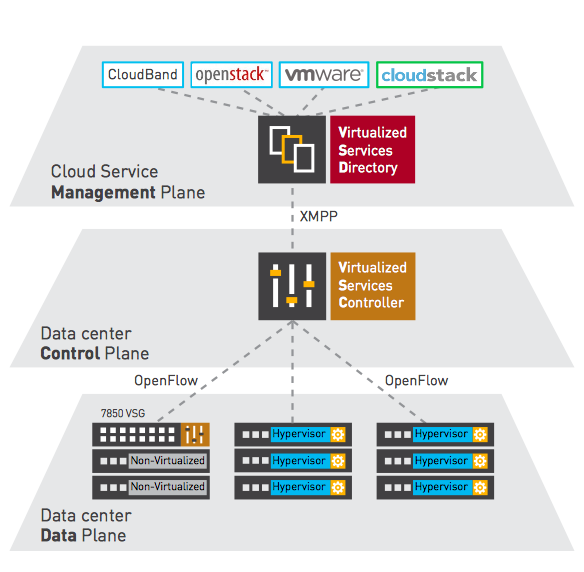
Figure 1 - Nuage VCS Overview
Overview
Let's look at an overview of the steps.
- Deploy VMware OVF.
- Configure VSC settings.
- Verify Connectivity.
Note: Attempts to run the VSC VM on top of a VM (i.e nested) failed. It crashed and hung at the point of trying to load the kernel. As a result, I decided to just deploy the OVF.
Deploy OVF
First, deploy your VSC OVF from within your vCenter. Like so,
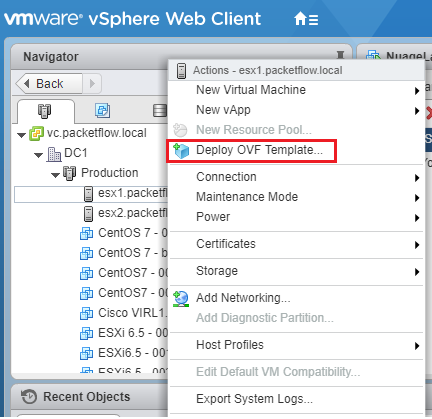
Figure 2 - VSC deployment via OVF
You will be asked a number of inputs around the configuration. Complete as per the below:
| AS | None |
| BGP Group | Internal |
| BGP Peer 1 | None |
| BGP Peer 2 | None |
| DHCP | False |
| DNS Server 1 | 172.29.236.139 |
| DNS Server 2 | 8.8.8.8 |
| DNS Server 3 | 4.2.2.2 |
| DNS search domain | lab.local |
| Datapath IP | None |
| Management IP | 172.29.236.186/24 |
| SNTP | None |
| Static Routes | 0.0.0.0/1 next-hop 172.29.236.1
128.0.0.0/1 next-hop 172.29.236.1 |
| System IP | 172.29.236.186 |
| VSC name | vsc01 |
| XMPP Server | vsc01:[email protected] |
Configure VSC
Next, log into the VSC via SSH with the credentials of admin/admin.
The VSC configuration consists of:
- BOF (Boot Options File) - Contains the parameters in order to boot the device, i.e image, config location etc.
- Main Configuration - Contains all of the main configuration, such as BGP config, LAG settings etc.
Based on this perform a show bof and confirm you have the below:
A:vsc01>config>router# show bof
===============================================================================
BOF (Memory)
===============================================================================
primary-image cf1:\timos\cpm.tim
primary-config cf1:\config.cfg
address 172.29.236.186/24 active
primary-dns 172.29.236.139
secondary-dns 8.8.8.8
dns-domain lab.local
static-route 0.0.0.0/1 next-hop 172.29.236.1
static-route 128.0.0.0/1 next-hop 172.29.236.1
autonegotiate
duplex full
speed 100
wait 3
persist off
no li-local-save
no li-separate
no fips-140-2
console-speed 115200
===============================================================================
Next run an admin display-config and confirm the below is configured.
A:vsc01# admin display-config
# TiMOS-DC-C-5.3.1-11 cpm/i386 NUAGE VSC Copyright (c) 2000-2018 Nokia.
# All rights reserved. All use subject to applicable license agreements.
# Built on Fri May 11 00:54:00 PDT 2018 [b89f2a] by builder in /rel5.3-DC/release/panos/main
# Generated WED SEP 12 23:39:58 2018 UTC
exit all
configure
#--------------------------------------------------
echo "System Configuration"
#--------------------------------------------------
system
name "vsc01"
snmp
shutdown
exit
time
ntp
server 8.8.4.4
no shutdown
exit
sntp
shutdown
exit
zone UTC
exit
thresholds
rmon
exit
exit
exit
#--------------------------------------------------
echo "System Security Configuration"
#--------------------------------------------------
system
exit
#--------------------------------------------------
echo "Log Configuration"
#--------------------------------------------------
log
exit
#--------------------------------------------------
echo "System Security Cpm Hw Filters and PKI Configuration"
#--------------------------------------------------
system
security
exit
exit
#--------------------------------------------------
echo "QoS Policy Configuration"
#--------------------------------------------------
qos
exit
#--------------------------------------------------
echo "Card Configuration"
#--------------------------------------------------
#--------------------------------------------------
echo "Service Configuration"
#--------------------------------------------------
service
exit
#--------------------------------------------------
echo "LAG Configuration"
#--------------------------------------------------
lag 98
description "Multichassis interconnect LAG"
encap-type dot1q
qos
exit
lacp active administrative-key 36864
no shutdown
exit
#--------------------------------------------------
echo "Management Router Configuration"
#--------------------------------------------------
router management
exit
#--------------------------------------------------
echo "Router (Network Side) Configuration"
#--------------------------------------------------
router
interface "control"
shutdown
description "in-band"
exit
interface "system"
description "loopback"
no shutdown
exit
vxlan
exit
#--------------------------------------------------
echo "Web Portal Protocol Configuration"
#--------------------------------------------------
exit
#--------------------------------------------------
echo "Service Configuration"
#--------------------------------------------------
service
customer 1 create
description "Default customer"
exit
exit
#--------------------------------------------------
echo "Router (Service Side) Configuration"
#--------------------------------------------------
router
#--------------------------------------------------
echo "RADIUS Server Configuration"
#--------------------------------------------------
exit
#--------------------------------------------------
echo "System Time NTP Configuration"
#--------------------------------------------------
system
time
ntp
exit
exit
exit
#--------------------------------------------------
echo "Virtual Switch Controller Configuration"
#--------------------------------------------------
vswitch-controller
xmpp-server "vsc01:[email protected]"
open-flow
exit
xmpp
exit
ovsdb
exit
exit
Verify VSD Connectivity
Finally, we verify connectivity to the VSD via the following command. Like so,
*A:vsc01# show vswitch-controller vsd detail
===============================================================================
VSD Server Table
===============================================================================
VSD User Name : [email protected]/nuage
Uptime : 0d 00:02:56
Status : available
Nuage Msg Tx. : 6 Nuage Msg Rx. : 6
Nuage Msg Ack. Rx. : 1 Nuage Msg Error : 5
Nuage Msg TimedOut : 0 Nuage Msg MinRtt : 40
Nuage Msg MaxRtt : 40