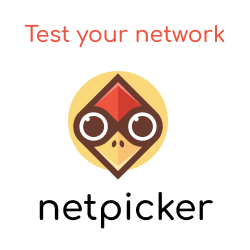This lesson is part of the Automating Python Code Quality course.
In this lesson, we will provide,
- an overview of the different ways we can execute our code quailty tools.
So far within this course we have triggered our tools using just the CLI. We will now look at the different ways we can execute and run our tools.
Overview of Methods
Within this section we will cover the following methods of execution:
- Makefiles
- pre-commit
- GitHub Actions (CI).
Below is an overview of the different methods and their benefits.
| Tool | Benefits | Trigger | Implemented |
|---|---|---|---|
| make |
|
Manual | Locally |
| pre-commit |
|
Git Commit | Locally |
| GitHub Actions (CI) |
|
Pull request creation | Remote; CI server, for example GitHub. |
It is worth mentioning that in many cases development teams will only use pre-commit and CI. However, personally, I like the ability to run tests and checks on an ad-hoc basis should I need to. Therefore, the scope of this course will cover both Make and pre-commit.